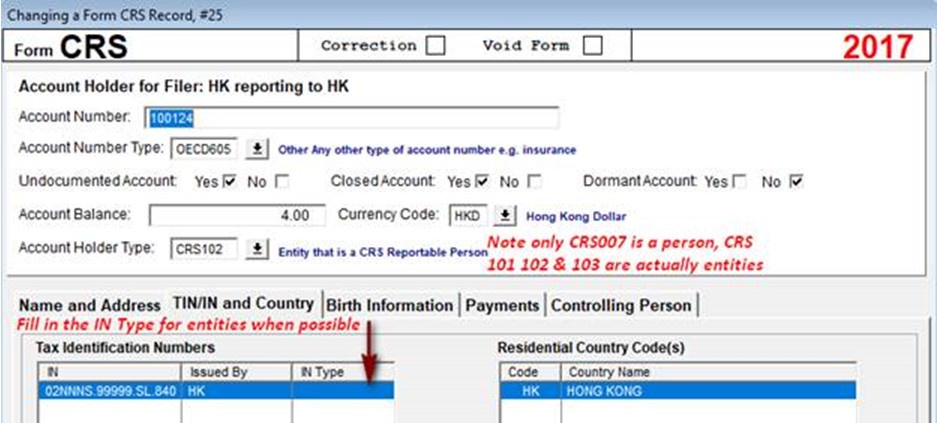- Loading...
Release Notes
UPDATE: XML generation process now removes the following prohibited characters, if present in the data, and replaces them with non-prohibited characters when creating the XML file.
- Prohibited Characters: ' " < > # /* --
Singapore - where certain <crs:BirthInfo> was missing, for example a country code, the empty element was passed thru on XML generation resulting in a failed schema error. Now if an element is empty it is not passed thru.
Hong Kong Update - If you are on version CRS Pro v2017.17.24(a), or earlier, it is possible that you will receive the message “The XML file generated does not pass schema validation” when generating an XML file for Hong Kong. If so, please download the updated MagCRS.dll, at the bottom of this page and copy & paste it in the root installation folder of CRSPro17 installation folder. The updated MagCRS.dll fixes a bug where when the Account Holder is not a person and INType was left blank.
UPDATE: HONG KONG - XML schema validation now allows for INType to be left blank when Account Holder is not a person.
To install the updated MagCRS.DLL, please follow the below steps:
- Close the CRS Pro software.
- Download the MagCRS.DLL from the bottom of this email.
- Copy & paste the MagCRS.DLL file over the existing file in your C:\1099 Pro\ProCRST17 folder (or wherever the server installation is installed if using a multi-user installation).
- Verify the data of the MagCRS.DLL file is May 30 2018
- Open the software and you're done!