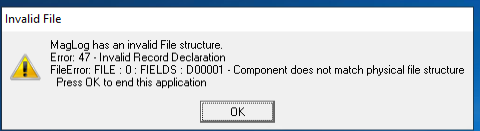- Loading...
NOTE: SOFTWARE MUST BE AT LEAST ON v2021.09.05 TO APPLY THIS UPDATE.
Release Notes
UPDATED:
- Audit Trail:
- Reset sessions for Service Bureau, Print, and Electronic filing are now included in the Audit Trail. (WPRO-703)
FIXED:
- Form Entry:
- Corrections - Filer TIN masking default setting triggers TIN correction on printout. (WPRO-706)
- Electronic Filing:
- Electronic File Wizard - Step 5 verbiage update to reflect SSA terminology. TCC updated to Submitter. (WPRO-692)
- Business Rules & Validation:
- Rule R04 is now triggered. (WPRO-668)
Overview
Content Tools