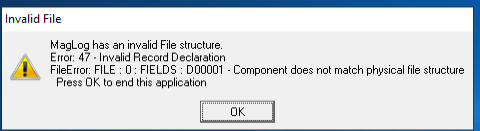- Loading...
NOTE: SOFTWARE MUST BE AT LEAST ON v2021.09.05 TO APPLY THIS UPDATE.
Release Notes
The 1099 Pro Service Bureau will not include the 1099-NEC as part of the Combined Federal State Filing Program (CF/SF). In order to perform 1099-NEC state filing, via the Service Bureau, customers must purchase the additional 1099-NEC state filing service (details here).
Many states, that implemented their own 1099-NEC filing mandates, are still requiring state direct filing as opposed to allowing filers to use the IRS CF/SF Program. This is because most states have already built their reporting portals and direct reporting provides the data to states earlier in the year which is a critical tool in combating tax fraud.
UPDATED:
- Audit Trail:
- Reset sessions for Service Bureau, Print, and Electronic filing are now included in the Audit Trail. (ENTERPRISE-2140)
FIXED:
- Printing:
- 1099-A - Copy C and B - Recipient's last name print alignment. (ENTERPRISE-1947)
- 1099-NEC - Pressure Seal ACL - Recipient copy's optional message was not printing. (ENTERPRISE-1993)
- W-2G - 2022 tax year printout was printing 2021. (ENTERPRISE-2145)
- General:
- About Corrections screen was missing 1099-NEC on the list. *Enterprise only. (ENTERPRISE-2056)
Overview
Content Tools