If you receive the following error when running 1042-S Pro after the update you will need to manually update your 1042-S Pro data files. 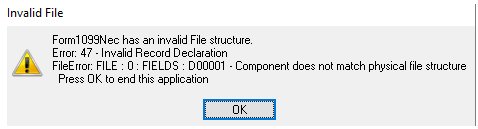
Please follow the steps below. - Download and place this "Upg.Tps" file into you're Global Data folder.
- Run the UpGradeUtility.exe file that exists in your \Pr42ST20\ folder.
- Then click the
 button in the bottom right to close the Upgrade Utility. button in the bottom right to close the Upgrade Utility. - You should now be able to run the software.
|