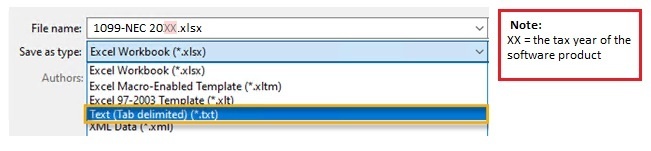
Download new import files each tax year; the IRS/SSA regularly updates them.
Save your import data as a Text (Tab Delimited) (*.txt) file to preserve formatting during import. This is important, do this!
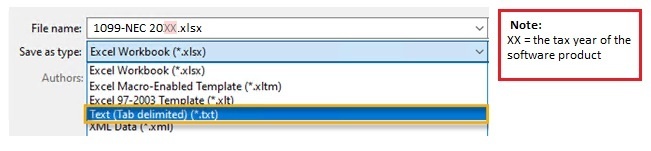
If submitting forms for Print services, be mindful of USPS guidelines.
JANE DOE
APT 1
123 ANY STREET
CITY, ST 99999-9999
Tax forms may be undeliverable if the recipient's mailing country and corresponding address fields contain invalid, incomplete, or missing data.
All sample import files include an "Address Type" field that correlates with the recipient's mailing address. If a mailing address is USA, leave this field blank or enter "U" or "u". If a mailing address is Canadian, enter "C" or "c" and enter the two-character province code in the "State" field. If a mailing address is Other (foreign), enter "O" or "o" in this field and enter the legal country name in the "Country" field.

Address Type Errors
Import errors occur when there is a discrepancy between the Address Type and Country fields. For example, an Address Type of "C" (Canada) coupled with "Japan" in the Country field is invalid. In such instances, abandon the import and edit your import file to reflect the accurate Address Type (C, O, or U/Blank). Then import the revised file. There is also the option to manually correct the error at the Work With My Tax Forms screen, after posting import data.
Canadian Province Codes
To ensure Canadian recipients receive their forms, enter an accurate province code. Canada Post offers a free postal code utility at https://www.canadapost.ca/cpo/mc/personal/postalcode/fpc.jsf.