Purpose: Doing this will allow 1099Pro Enterprise or Professional to install and/or update without any interference from the anti-virus software.
To bypass the scanning of 1099Pro Enterprise, Professional, 1042-S, W-2 Pro, 8966 Pro and Corporate Suite (Note: This assumes that the software is installed in the default installation locations)
- On the home page of Webroot Secure Anywhere Anti-Virus Software click on the Gear in the PC Security tab.
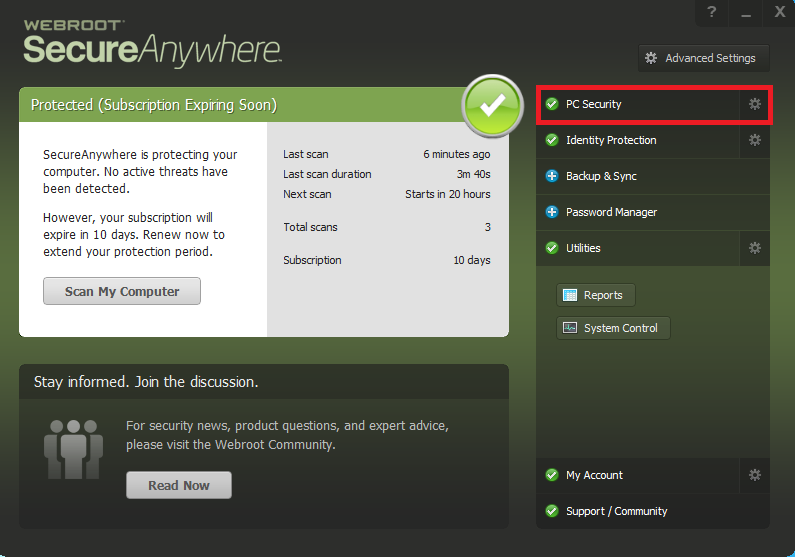
Click on the Block/Allow FilesIn the bottom right corner of the screen click on Add File.
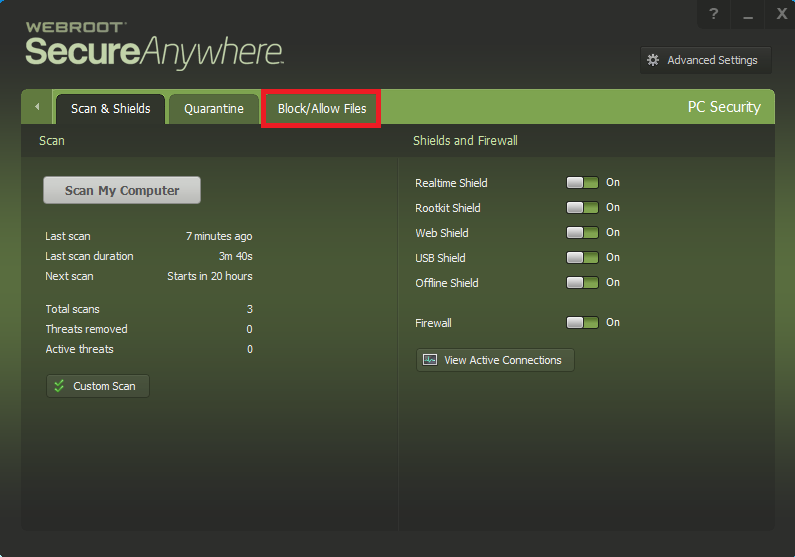
- In the bottom right corner of the screen click on Add File.
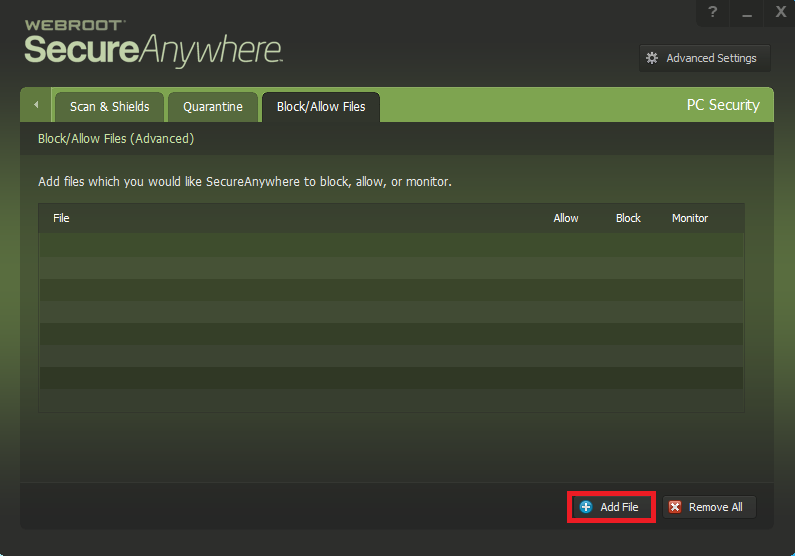
- Browse for the Pro99T16 folder. The default location is C:\1099 Pro\Pro99T16. Drag the Pro99T16 folder into the add file field. It may take a second but you should see the contents of the Pro99T16 folder populate the Add File field (it should look like the below picture).
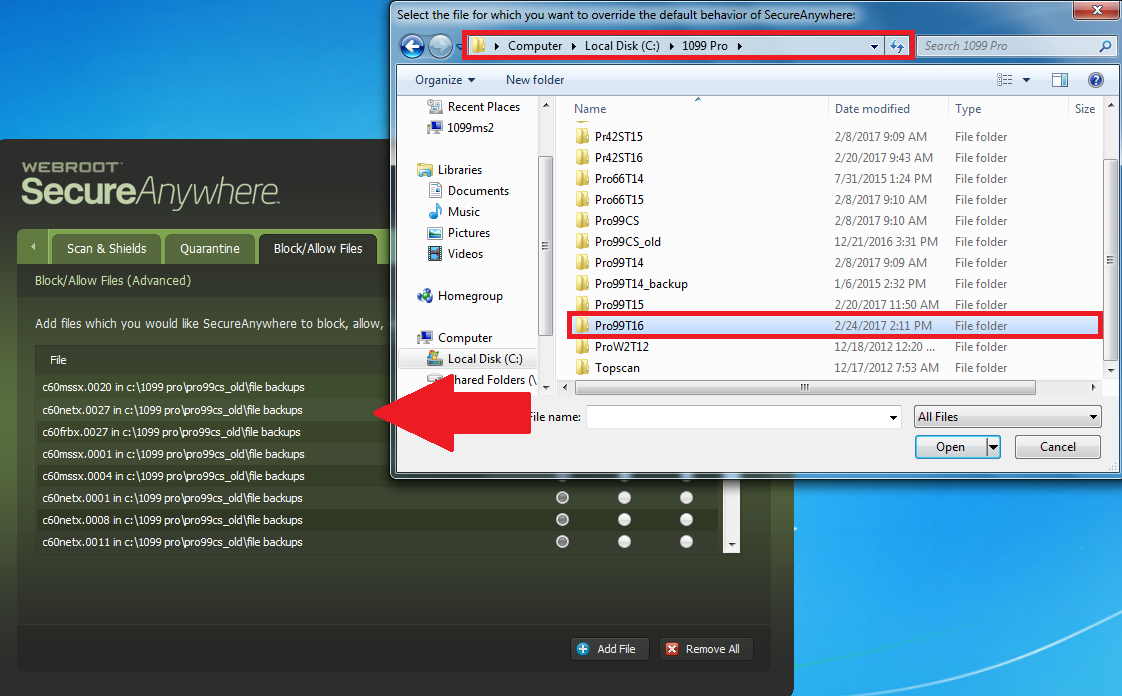
- Make sure that all of the files from the Pro99T16 folder have the Allow boxes checked. The 1099Pro will now run without any interference from Webroot Secure Anywhere.
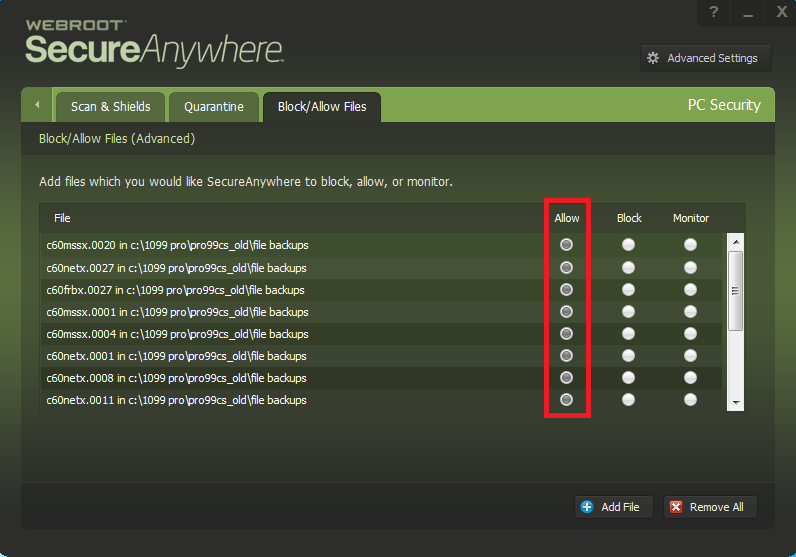
- 1099Pro will now run without interference from Webroot Secure Anywhere. An exclusion rule has been set.