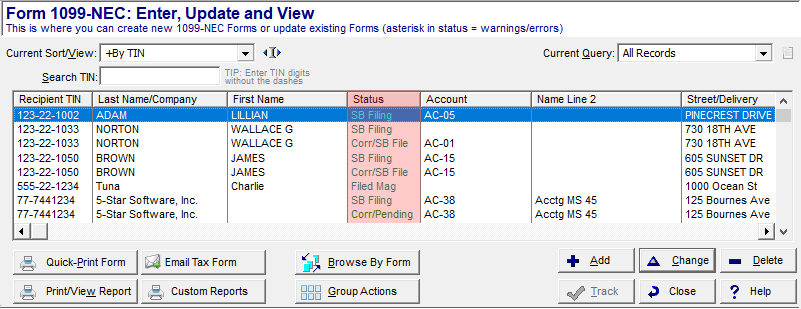
Only filed records are eligible for corrections. View a record's status at the Work With My Tax Forms screen in your software.
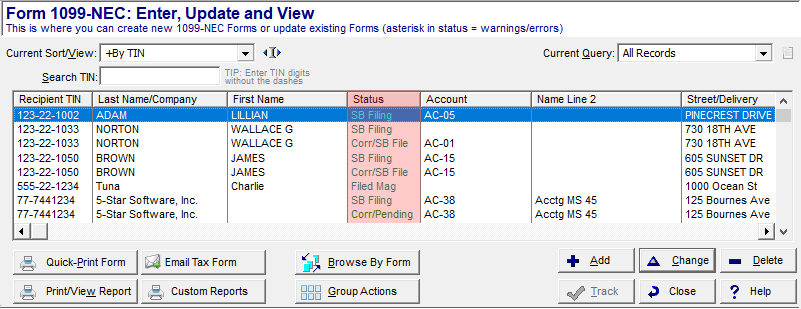
Most 1099 Pro software corrections must be processed manually, one-by-one, at the Work With My Tax Forms screen—the exception is Corporate Suite which allows the import of Type 1 corrections. Watch a video tutorial on corrections, https://www.1099pro.com/videos.asp.
This process corrects an already filed, corrected form.
To effectively VOID a record; zero out any fields containing dollar amounts. Do this by tabbing through the tax form fields in your software. |
To change the TYPE of TIN you must highlight and then delete the entire TIN number. Then enter the TIN with the dashes appropriately placed for an SSN or EIN. |
Recipient mailing address changes can be correction for printing purposes; however, mailing address corrections are not eligible for filing with the IRS. Records with only corrected CITY, STREET ADDRESS, STATE or ZIP CODE changes are automatically excluded from Corrected IRS files. You may need to filed corrected state files separately - contact the state directly for guidance. |
Filer/Payer/Employer field corrections are not allowed at this screen. |
The cost to submit eFile Only corrections is $45 per upload. Standard rates apply for Print uploads. Watch a video tutorial on corrections, https://www.1099pro.com/videos.asp
|
This is the same process as for desktop, unless submitting a Prior Year correction. In which case, see Corporate Suite Prior Year eFiles. |