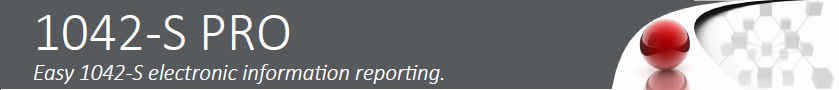- Loading...
Prepares form 1042‐S on plain paper and allows you to print recipient copies B, C & D on one page with instructions on a
separate page. Through the software you can generate a formatted transmittal file for the IRS Fire Site, or upload your data to
our Service Bureau for printing, mailing, and electronic filing to the IRS.
1099 Pro offers free technical support to all existing
and potential customers. Download a free demo and let our technical support staff answer your questions!
Supported Forms: 1042-S Recommended Volume: 1 to 10,000 forms. | Recipient Delivery: Prints to plain paper, preprinted, and pressure seal forms, or print and mail with the Service Bureau. | Filing Capability: IRS FIRE site electronic file generation, submission, and viewer, Service Bureau uploads for electronic filing. | Corrections: IRS FIRE site correction file generation. Paper correction filing and Service Bureau uploads. |
Imports 1042-S From File
1042-S Tax Form Management & Browsing
Viewing your 1042-S Tax Forms
1042-S Printing & Mailing
| 1042-S Electronic Filing & Paper 1042-S Filing
1042-S e-File Viewer
1042-S Corrections
Security and Audit Trails
|
A PDF copy of this document can be downloaded here: 1042-S Pro Brochure