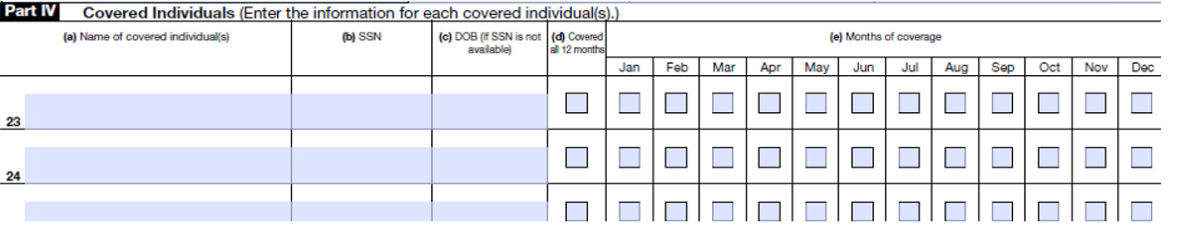- Loading...
How to void a 1095-B – Even though form 1095 has a void box, voiding a 1095 form isn’t supported by the IRS. Thus the only way to void a form is to create a correction & remove the Covered Individual information in Part IV.
For example suppose you issued a 1095-B a former employee and or their family members who left the company in 2014:
- Click on the Create Correction button.
- In Part IV Covered Individuals delete all information names, SSN, DOB & uncheck any Months of coverage for line 23 and after
- Save the form making sure the area shown below is blanked
When finished, go to your Work In Progress and then finished with the Transmittal, move all of your forms from WIP into your cart. Select if these forms are Print, Mail & Efile or just Efile and finish checking out.
Overview
Content Tools