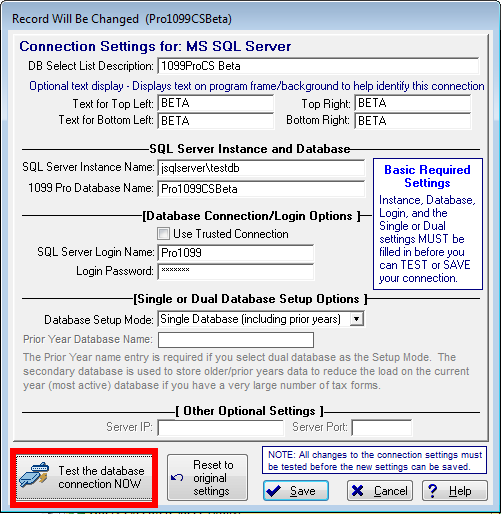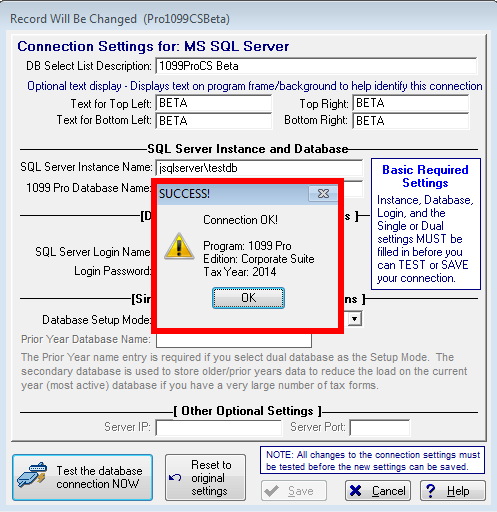- Loading...
Follow these steps move your existing database and/or web-update workstation to a new server.
Note: Once users are disconnected, make sure they do not access the database so that no data is lost during migration.
- Start with a clean installation from scratch and update the software until you are at the same version that your current Corporate Suite software is at.
- Follow steps 1 - 3.1 here: 1099 Pro Corporate Suite and Pro.NET Installation Guide
- Create a backup of your current 1099 Pro database through SQL Management Studio.
- Restore the backup of the database over the blank Pro1099CS database on the new SQL Server instance of the new server.
- Make sure that the same dbo is used. Re-create the dbo login, if needed.
- Re-establish the database connection settings through the utility on the web-update workstation and make sure that it passes the test connection.
- (Optional) Copy over any output files to the new server program directories (PDF, Export, MagFiles, etc).
Overview
Content Tools