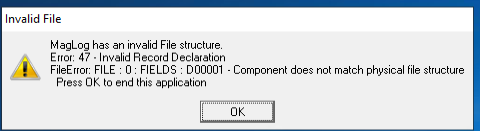- Loading...
Note: Your software must be on at least v2021.09.05 to apply this update.
Release Notes
The 1099 Pro Service Bureau will not include the 1099-NEC as part of the Combined Federal State Filing Program (CF/SF). To complete 1099-NEC state filing via the Service Bureau, you must purchase the additional 1099-NEC state filing service (details here).
Many states that implemented their own 1099-NEC filing mandates are still requiring state direct filing instead of allowing filers to use the IRS CF/SF Program. This is because most states have already built their reporting portals and direct reporting provides the data to states earlier in the year which is a critical tool in combating tax fraud.
NEW:
- Latest eFileViewer included, see - eFileViewer v2021.12.19 Release Notes.
UPDATED:
- Service Bureau:
- Upload Confirmation Sheet - Verbiage updated from Web Presented to Online Access. (ENTERPRISE-2122)
FIXED:
- Printing:
- 1099-NEC - Copy A Correction Alignment. (ENTERPRISE-2126)
- Form Entry:
- 1099-NEC - Box 2 was not triggering a correction. (ENTERPRISE-2113)
- Importing:
- 1099-PATR - Box 12 defaulted to EPA credit when importing with invalid credit. (ENTERPRISE-2091)
- Electronic Filing:
- Electronic Filing Wizard was causing an Error 47 after update was applied. (ENTERPRISE-2128)
- Install:
- Map file error was occurring during update installation. (ENTERPRISE-2125)
Overview
Content Tools