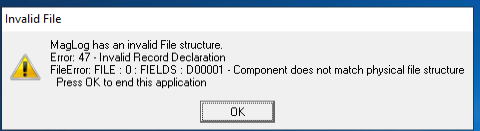- Loading...
NOTE: SOFTWARE MUST BE AT LEAST ON v2021.09.05 TO APPLY THIS UPDATE.
Release Notes
NEW:
- Service Bureau:
- Now enabled for printing, mailing, and electronic filing.
- Electronic Filing:
- Electronic filing has been enabled per 1187 standards.
- Electronic filing has been enabled per 1187 standards.
- Paper Filing:
- Paper filing has been enabled.
UPDATED:
General
- Latest GIIN table.
- Service Bureau:
- Service Bureau Upload Wizard - "Web Presentment" Service renamed to "Online Access Only"
FIXED:
- Printing:
- Blank Stock Copy E - Box 13c and 13d alignment. (SPRO-772)
- Blank Stock Copies B and D - Box 13a and 15e alignment. (SPRO-776)
- ACL Pressure Seal 7985E - Multiple recipients printing on single page. (SPRO-770)
Overview
Content Tools