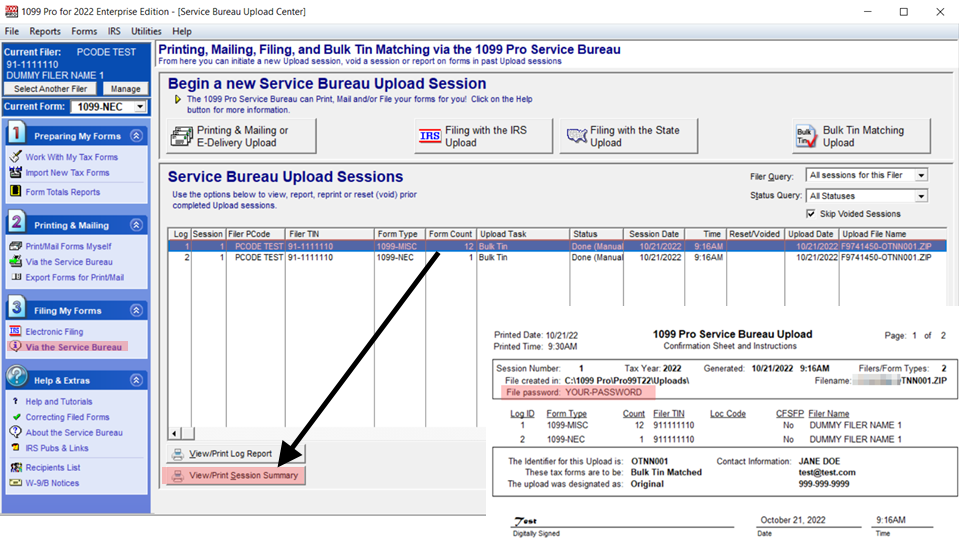- Loading...
Related Topic - Bulk TIN Match Service
How do I submit my Recipient Name/TIN data for bulk TIN matching?
Submit data via the Bulk TIN Matching Upload Wizard, see https://wiki.1099pro.com/display/PDWA/Bulk+Tin+Upload+Instructions and/or watch our video tutorial, https://desktop.1099pro.com/videos.asp.
What if I only want to submit Bulk TIN Match files and won’t otherwise use the software?
To use our software strictly for Bulk TINs, use our Bulk TIN Match Workaround Method - see Bulk TIN Match Service.
How do I receive my results?
Within one to three business days of submission you will receive an encrypted results ZIP file via email.
What if I can’t receive ZIP files via email?
We can post your results ZIP file on our FTP for download, email us at SB@1099pro.com.
How do I open my ZIP file?
You must use WinZIP, a shareware utility, to open the ZIP file. Other ZIP utilities will not work.
What is my ZIP file password?
You created your password in the Bulk TIN Matching Upload Wizard.
Recover Your Password
- At the Service Bureau Upload Sessions screen select the Bulk TIN Match upload file.
- Click the “View/Print Session Summary” button to reprint the Upload Summary Instructions.
- In the upper left corner view this upload’s File Password.
How do I decipher my results?
Your results include easy to read Excel and Text files. Search “Bulk TIN Results” in your 1099 Pro software help file for more information.
Why are some recipients/records missing from my results?
Search “Stripped Records” in your 1099 Pro software help file to learn about eligible records and IRS guidelines to prevent phishing.
How many Bulk TIN Match uploads can I submit?
As many as you want, there is a $150 fee per upload (may contain up to 100k recipient name/TIN combinations).