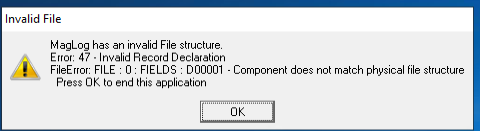- Loading...
Note: Your software must be on at least v2021.09.05 to apply this update.
Release Notes
New and improved:
- We added the latest eFileViewer, see eFileViewer v2021.12.19 Release Notes.
- In the Service Bureau, we updated the language on the Upload Confirmation Sheet from "Web Presented" to "Online Access".
Bug fixes:
- The Electronic Filing Wizard was causing an Error 47 after an update was applied. We fixed this issue. (WPR-697)
- A map file error was occurring during update installation. We fixed this issue.
Overview
Content Tools