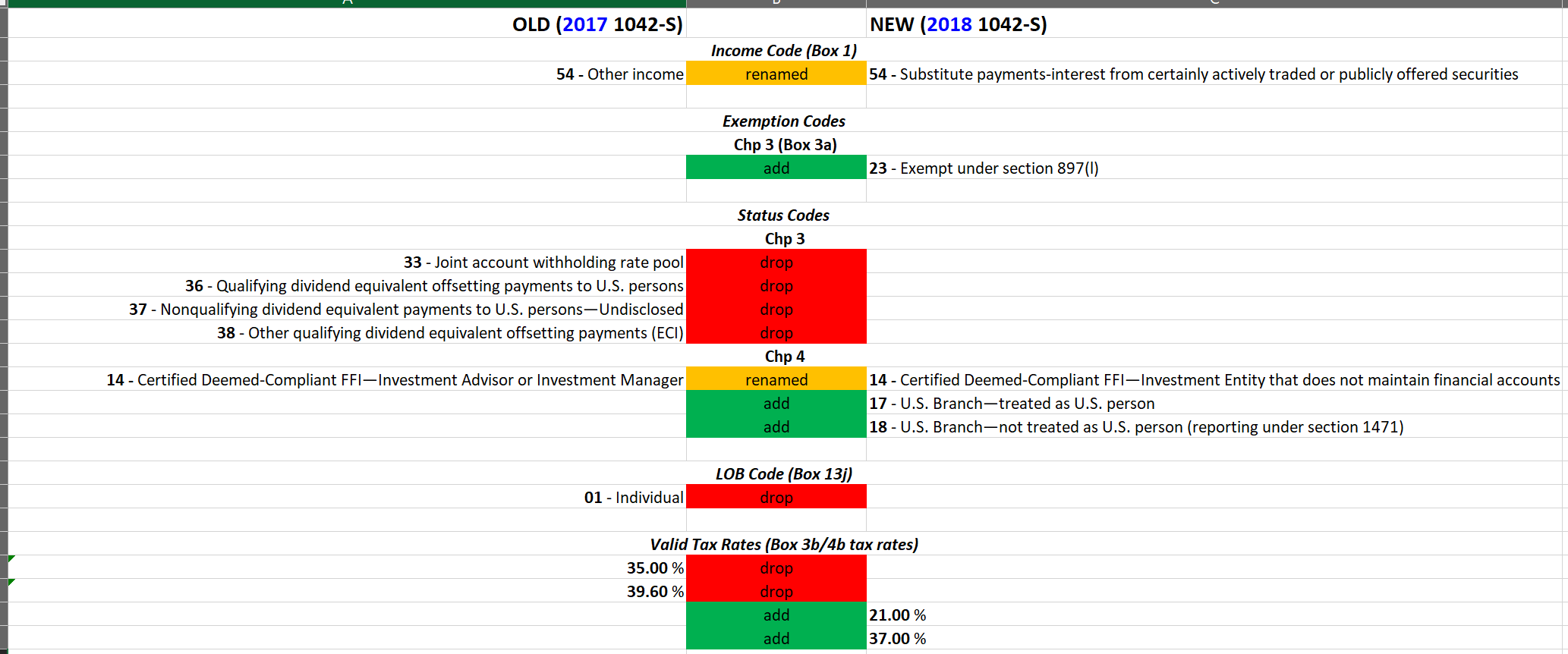- Loading...
Release Notes
IMPORTANT: You will need a 2018 Authorization Code starting with the letter 'B' BEFORE installing this update!
IMPORTANT: Two or more CPU cores are now required for optimal software performance.
IMPORTANT: Please be sure to open the Corporate Suite software immediately after installing this update (before installing another update).
NEW: 2018 Forms are now available
Please select the below links for a complete description of all the IRS form updates.
- Form 1098: 1098 2018
- Form 1098-T: 1098-T 2018
- Form 1099-DIV: 1099-DIV 2018
- Form 1099-R: 1099-R 2018
- Form 5498: 5498 2018
- W-2: W-2 2018
- W-2G: W-2G 2018
- Form 1042-S: 1042-S 2018
IMPORTANT: Please review the following 2018 1042-S code changes and make any required changes to your data or imports.
- Form 1098: 1098 2018
NEW: 2018 IRS/SSA Updates - All final 2018 IRS PDF's & Instructions included.
NEW: 2018 IRS/SSA Updates - 2018 samples files are included. A complete set can also be found here - 2018 Tax Year - Import Templates and Maps.
NEW: Security & Administration - Feature to filter recipient selection list, for manual form entry, to only those recipients that have previously been associated with the current Payer Code. Must have Recipient List enabled (CS Security & Administration) and have this option selected from RCP Options.
NEW: Security & Administration - Administration preference option added to convert TINs of all zeroes to blanks on import. This option can be found in Security & Administration → Rules & Options → 1099/W-2/1042-S Update Preferences.
NEW: Security & Administration - Security preferences now include SSO/SAML integration.
- Please note that if you have AD integrated for 1099Pro.NET, you will need to set the setting to AD under Security & Administration → Set Security Preferences > ASP.NET Login Type
NEW: Service Bureau - Added built-in session status queries for easier selection viewing and selection.
NEW: Reports - Unfiled Forms Summary report. This report breaks down filed vs. unfiled forms for original forms and corrections forms, respectively. It can be found under the "Reports" tab in the upper toolbar.
NEW: Reports - Added the ability to create custom W-2G reports.
NEW: General - Ability to print W-2 (copy A) & W-3 forms to blank copy paper from a black-ink printer. Essentially, IRS/SSA pre-printed forms for W-2's and W-3 are no longer required.
NEW: General - Pro Central home screen that provides high level task overview, due dates, and links to help videos or services.
NEW: General - GPF reporting is turned on to help troubleshoot when software encounters errors during use.
NEW: General - Filer State ID updates now cascade to all Filer with a matching TIN. Previously, these updates could only cascade to the Payer Code (PCode) that they were applied to.
UPDATED: 2018 IRS/SSA Updates - All reports affected by underlying IRS form type changes (listed above).
UPDATED: 2018 IRS/SSA Updates - 2018 W-2 maxiumums/limits.
UPDATED: 2018 IRS/SSA Updates - Latest GIIN list included.
UPDATED: 2018 IRS/SSA Updates - Business rules are updated for the 2018 form changes.
UPDATED: 2018 IRS/SSA Updates - W-2G withholding options updated.
UPDATED: General - Visual enhancements to modernize the user interface.
UPDATED: General - Left-hand toolbar re-organized into categories that simulate the overall filing timeline.
UPDATED: General - Comprehensive help file is overhauled.
UPDATED: General - Scheduler, Forms, and Report Manager services updated to log more information.
UPDATED: Reports - Form Counts by Filer report now provides:
- 1099-MISC without Box 7 and 1099-MISC with Box 7 breakouts.
- Updated column breakouts for Pending, Printed, SB Printed, Filed 1096, eFiled, SB eFiled, and Total.
UPDATED: Electronic Filing - The 1099 & W-2 eFile wizards now default to "Selected Filers for Selected Form Types" as the selection criteria. This is to help prevent users from accidentally selecting all filers & form types.
UPDATED: Electronic Filing - Puerto Rico e-file session tracking simplified. Removed upload result radio buttons as the upload result is immediately known if it is rejected.
UPDATED: Recipient List - Run Recipient Report limited to 10,000 recipients. If more than 10,000 recipients user will be prompted to create a recipient export instead.
UPDATED: Recipient List - Form Lookup & Form Issued Report speed enhancements.
UPDATED: Recipient List - Cascading recipient updates now displays the total number of forms with 1) Name/Address information updated, and 2) Account Numbers updated.
UPDATED: Recipient List - Recipient email now transfers to the tax form when manually creating a tax form using an existing recipient.
UPDATED: Recipient List - Removed ellipsis icons from 2nd tab of recipient entry window.
UPDATED: State Filing - Removed Vermont from the Combined Federal/State Filing Program.
UPDATED: State Filing - Custom state threshold rules can now be edited.
FIXED: Reports - W-2 state control totals report was printing an extra blank page.
FIXED: Reports - Form 3922 extended control totals report was overlapping sum amounts.
FIXED: Reports - Security reports was reporting incorrect date ranges.
FIXED: Reports - Some error/warning text would overlap, or get cutoff, on error/warning PDF reports.
FIXED: Service Bureau - Country error code popup when generating a Service Bureau eFile for 1095-B records missing a country code.
FIXED: Service Bureau - Secure FTP transfer was not working.
FIXED: Form Entry - Length of W-2 G text entry boxes was shorter than the 1220 specifications.
FIXED: Importing - Recipient import was not importing the Recipient Type.
FIXED: Importing - Filer import was not importing Canadian address type.
FIXED: Importing - Filer country code import was not populating correctly.
FIXED: Importing - Export to Excel option, for Loaded records, now offers the option to export to TAB delimited (.tab).
FIXED: Importing - Export to Excel option, for Loaded records, now exports all of the 1042-S fields (was missing Box 17 information).
FIXED: Zero Drop - Double clicking on a session, from the session history screen, no longer pops up a "Not available yet" warning.
FIXED: Zero Drop - Sessions now properly show their status as a "Completed", from the filer selection window, when running reports on completed sessions.
FIXED: Scheduler - Copied jobs would drop the "Manage Failed" email address.
FIXED: Security & Administration - Simplified preferences and options menu in Security & Administration.
FIXED: Corrections - State amount corrections were displaying "Tax State" as the correction type instead of "State Amount".
FIXED: Recipient List - Recipient changes were not cascading to eligible forms correctly.
A number of other small fixes and enhancements are also included in this release.