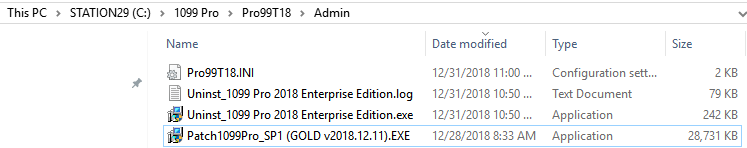- Loading...
1099 Pro products need full rights to certain folders & subfolders and a carve out from any antivirus programs.
Full Rights & permissions to where the software is installed is required, which is typically C:\1099Pro and all subfolders. In the case that your data folder is on the network users will also need full rights to the Data folder where the .TPS files reside.
Antivirus (AV) programs often prevent installations, software updates and corrupt your .TPS data files. The following assumes that the software is installed in the default installation locations. Be sure to create exceptions which correspond to where the software is launched from and where your data (.TPS) files reside.
- Avast Premier
- AVG Internet Security
- EMSISOFT Antivirus
- ESET NOD32
- FortiClient
- Kaspersky Antivirus
- McAfee AntiVirus
- Norton Antivirus
- Symantec Gateway - coming soon
- TrendMicro Maximum Security
- Webroot Secure Anywhere Antivirus
Here is an example of applying an update the software. If you run the update within the software the update file downloads to the application's admin folder (ex: C:\1099 Pro\Pro99T18\Admin)