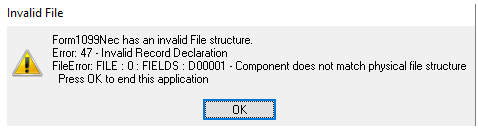- Loading...
Release Notes
NEW:
- Printing:
- Added a new Pressure Seal/ACL - Copy B/C, Copy D, Instructions.
- Added a new Pressure Seal/ACL - Alternate Combined Duplex; Address, Copy B, Instructions, Instructions, Copy C/D.
UPDATED:
- 2021 IRS Instructions PDFs.
FIXED:
- Printing:
- Box 12f - country code - If the withholding agent is a U.S. person or a foreign branch of a U.S. person, filers are now permitted to enter “US” in box 12f even though "US" is not a code on the list IRS.gov/CountryCodes.
- Previously, the software would leave this box blank (as is also allowed by the IRS). However, due to customer feedback the default will now be to display, and print, "US" in Box 12f when the withholding agent is a US person.
- "( )" Parenthesis have been added around the tax year, on the printed copy, per IRS spec.
- Print Options
- Pressure Seal/ACL Address/Envelope Offset was moving the whole page.
- Pressure Seal/ACL 7985E (No instructions) is printing out instructions.
- TIN and FTIN masking is now enabled for Copy B from Print Wizard.
- Force correction checkbox is now enabled for Pressure Seal/ ACL.
- Box 12f - country code - If the withholding agent is a U.S. person or a foreign branch of a U.S. person, filers are now permitted to enter “US” in box 12f even though "US" is not a code on the list IRS.gov/CountryCodes.
- Import:
- Filer Sample import file had empty rows (5-8) that were being included in total records count during import.
- Please see this link for the updated sample import file - Form Filer Common Fields.
- Filer Sample import file had empty rows (5-8) that were being included in total records count during import.
Overview
Content Tools